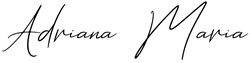Edit like a pro, color grading with LUTs on iPhone
If you're a video creator, you know how much of a difference LUTs (video filters) can make when it comes to giving your videos a cinematic look. In the past, however, LUTs were only available to professionals who had access to expensive video editing software like Adobe Premiere Pro, Davinci, or Final Cut Pro. That's no longer the case - you can now use LUTs to edit your videos directly on your iPhone or Android, thanks to a great free app.

VN Video Editor app
VN Video Editor is a mobile app that's available for both iPhone and Android. The free version has everything you can imagine to edit and professionally color grade your videos on your phone. It has the ability to import custom iPhone LUTs / Mobile Video filters, to create unique cinematic content right on your phone.
The app also comes with:
- LUT / Filter intensity slider
- Multiple layer-based editing
- Keyframes, masking, opacity, chroma, and blending modes
- Transitions
- Speed and speed curves (slow motion)
- Colour grading adjustments
- Custom and auto export settings
You can even import audio, music, and record voiceovers directly in the app.
 Before
|
 After
|
How to edit with LUTs on Mobile?
Once you have downloaded the app, you simply import the LUTs into it. The LUTs will then be stored in the filters section of the app. From there you can select the filters apply them to your video clips and adjust the filters intensity. In the Filters section you also have the Adjustments tab where you can make fine tune colour grading adjustments like exposure, vibrance, temp, highlights shadows, HSL adjustments and much more.
Grab our LUTs specifically designed to edit iPhone videos here.
If you don't have any iPhone LUTs to edit with yet, we've got you :) Check out our selection of best selling iPhone LUTs. You can choose from a variety of different packs of LUTs that are specifically optimised for mobile videos, to suit a variety of creative and cinematic looks. Perfect for iPhone & Android. Instant download so you can start creating right away.
Want to know how to easily import iPhone LUTs into the free VN Video Editor app?
We've got a step by step guide showing you how to easily import iPhone LUTs in VN Video Editor HERE
Editing with LUTs on iPhone with VN Video Editor App
Using LUTs on iPhone to edit videos on your mobile is now easier than ever, thanks to VN Video Editor. With its user friendly interface and extensive features, you can edit your mobile videos like a pro and make them look cinematic with LUTs. Don't forget to check out our Mobile LUTs to help elevate your content today!