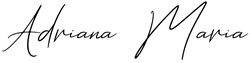Lightroom Presets For Video
We get asked this question a lot, "can i add presets to videos in Lightroom?...."
The short answer is yes, although its not perfect yet, but don't worry we have a better way and we'll show you how in this article.
The best way is to actually not use Lightroom presets on your videos.
Why?
Because Lightroom presets are specifically designed for photos they don't work perfectly on videos as the colours can differ slightly. Plus the Lightroom app wont let you actually edit your videos together in a multiple clip sequence or add music like a designated video editing app does. at the moment the video editing features are a bit limited.
Use a dedicated video editing app
Instead of using lightroom presets for video, you are best to use mobile video filters (iPhone LUTs) these are filters specifically designed for editing mobile videos. The best thing about these video filters (LUT's) is you can use them directly on you phone with the free version of VN Video Editor app similar to the way you use presets in Lightroom Mobile and the colours are designed specifically for mobile videos.
We've created a variety of custom Mobile Video Filters based off our popular photo presets you can find them here. All you have to do is import them into the VN Video Editor app, it's super easy and we include short instructions and a video how to do it if its your first time.
VN Vidoe Editor App
The free VN Video app is one of the best apps for editing and creating videos on your phone, and it's what we use to create all our video content using our custom filters. The great thing about it is you can add the filter to your video and adjust its intensity. In the app you also have editing tools to adjust the video such as exposure, vibrance, shadows and highlights. Along with all the other editing tools like cutting, transitions, slow motion, titles and music. The best thing is its free! that means no monthly subscriptions yay!

Using Mobile Video Filters has really been a game changer for our content, it has allowed us to get the consistent look we want and give our iPhone videos a pop. So if you'd like to give them a go check out our video filters here.
BEFORE & AFTER
Using VN Video app and our Mobile Video Filters
 |
 |
VN Video app is available for free on the iPhone app store and Google play store.
You can find our complete collection of Mobile Video Filter LUT's Here
How to apply Lightroom presets to videos:
If you still want to have a go and try to add your existing Lightroom presets to your videos inside Lightroom we'll show you how here. Just keep in mind its still a bit limited.
Steps:
- Firstly Import your video into Lightroom mobile or desktop
- Once your video is imported tap on it and you'll have the available options to edit video highlighted in the edit toolbar. You can trim the clip, add presets, adjust the preset strength and also use the light and colour tabs as well as add some film grain.
- Then you can export it as you normally would a photo.
The only downfalls currently are:
- you cant combine multiple clips together to create a sequence
- you cant adjust the speed of your videos
- these no option to add music
- you also cant adjust the export quality or size of the video export