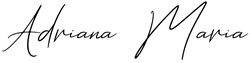Transform your videos using iPhone LUTs & VN Video Editor
Video is clearly the future of social media. With countless uploads every day, making your content stand out has never been more important. That's where iPhone Video Filters come into play, specifically iPhone LUTs, to give your videos a consistent and eye catching style.
The Power of using iPhone LUTs in Mobile Video Editing
Smartphones like the iPhone 14 & 15 capture high quality footage, but the result can often feel a bit flat. That's because most phones record with low contrast to maintain an even exposure. But with our iPhone LUTs, you can breathe life into your videos, giving them a unique aesthetic and eye catching look.

Why VN Video Editor is Your Go To Mobile Editing App
Forget monthly subscriptions offered by other editing apps. VN Video Editor is a powerful & FREE alternative that allows you to import custom video filters, including our iPhone LUTs, to apply to your clips. The result? Your iPhone videos will not only stand out but also maintain a unique signature style.

What Are iPhone LUTs?
If you've edited photos, you're probably familiar with Lightroom Mobile presets. Ever wished you could apply those same looks to your videos? Good news, now you can, thanks to iPhone LUTs ( aka mobile video filters). Designed to tweak the colours of videos shot on your phone, our iPhone LUTs are crafted from the same colour tones as our popular Lightroom photo presets

How to Use VN Video Editor for iPhone LUTs
Getting started is simple. Download VN Video Editor for free from the App Store or Google Play. It comes packed with extraordinary editing tools.
Think of it as Lightroom Mobile but for videos. From there, you can easily import your favourite creators' Mobile Video Filters like ours :) and apply them to your clips.
The app is easy to use & loaded with custom features, making it ideal for producing high quality videos for Instagram Reels and TikTok.

Ready to start editing with LUTs on mobile?
Enhance your mobile videos today with our custom iPhone LUTs. You can get our Video Filters HERE. Complete with easy to follow instructions for importing and using them in the free VN Video Editor app so you can start editing straight away.