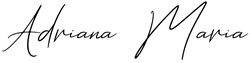FAQ
Lightroom Presets are photo filters to help you edit photos faster or to get a certain style. Each of our presets has been custom designed by us to produce high quality engaging edits that will save you time and give your photos a consistent style.
What app or program do I need to use the presets?
For Mobile presets you will need the free Adobe Lightroom Mobile app (LR) no subscription required.
For Desktop presets you will need Adobe Lightroom CC for desktop which is a paid subscription.
On what images to the presets work?
Our presets are designed to be used on phone and camera photos.
What is the difference between Mobile & Desktop presets?
Mobile presets are only compatible with the Lightroom Mobile app (LR), which is available on iPhone and Android phones. It’s free to use the app and you don’t need to sign up for a monthly subscriptions.
Desktop presets are designed to be used on the desktop version of Adobe Lightroom CC and will require you to have a monthly subscription to use the program. The desktop presets can also be used on the latest Android version of the free Lightroom Mobile app.
What are video filters (LUTs)?
Video filters or LUTs as they are called are just like photo presets, they are files that you import into an editing program and apply to you videos to give them a certain look or colour tone.
What app or software do I need to use the Video filter LUTs?
The video filters can be imported and used in any apps or software that accept .CUBE LUTs files. The program we recommend for mobile is the FREE VN Video Editor app or 24FPS app. They can also be used in Adobe Premier Pro, After Effects, Final Cut Pro, Davinci Resolve, Avid and more
All prices on our site are in USD
How do I receive the presets or filters?
Once the payment is completed, you will immediately receive a download link to get your files.
If you can’t find the email in your inbox, please check your spam folder. You still can’t find it? No worries, you might have had an email typo. Just send us a DM on @presetsbyadri or email to presets@adriana-maria.com.com and we will sort it out.
I'm having trouble downloading from the link
For best results we recommend direct downloading from the link using Chrome browser either directly to your phone or computer depending on which pack you ordered. if you are still having trouble just message us at presets@adriana-maria.com
How do I install the presets & filters?
Installing the presets is easy, there is a step by step installation guide supplied in the download. You can also check our online guide here
Will the presets work with one click?
Most of the time yes but since every image is different with lighting and colours not every preset will work perfectly on every single photo. You may need to do some slight adjustments after applying the preset to the right look. For tips on making the most of the presets there is a PDF guide in your download and also online here
If I buy a new phone or computer can I transfer the presets?
Once you download your presets via email it’s a good idea to back them up on an external hard drive. This way you have the presets stored safely forever.
Otherwise if we are still selling the pack you ordered just contact us via presets@adriana-maria.com and mention your order number or/and your full name and we will re issue you with a download link.
No, it is illegal to redistribute, share or sell any digital products sold on our site.
Due to the nature of digital products and the industry’s standards unfortunately we can’t provide refunds or exchanges once the presets have been downloaded as the products can’t be returned. If you haven’t downloaded the product yet and need a refund please contact us at presets@adriana-maria.com. We are here to help, if you need assistance using the presets please get in touch, we also have resources to make the most of the presets and editing tips here