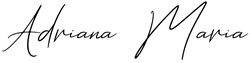The Best Video Editing Apps for Instagram and TikTok in 2025
Social media platforms like Instagram and TikTok continue to dominate how we consume and share video content. With millions of creators posting daily, standing out with high-quality, visually captivating videos has never been more essential. That’s where having the right video editing app becomes a game-changer.
If you're a content creator looking to elevate your video editing skills straight from your phone, we’ve got you covered. After testing the most popular apps, we’ve updated our list of the Top 4 Best Apps for Mobile Video Editing in 2025. We considered features, ease of use, value, and the latest trends in video content creation.
Whether you're looking for free or paid options, these apps will help you create standout content for Instagram, TikTok, and beyond. Check out our 2025 picks below and see which ones are perfect for your creative needs!
Find out the top 4 and why they made our list!

1. VN Video Editor
Looking for a free, feature packed app to edit your mobile videos? Look no further than VN Video Editor – our #1 pick!
VN is a powerful and free video editing app that stands out for its professional grade features, making it our top pick for Instagram and TikTok creators in 2025. What sets VN apart is its ability to import custom LUTs, giving creators the freedom to apply their unique colour grading styles directly to their clips. This feature is a game changer for those who use LUTs to achieve a consistent aesthetic or replicate cinematic tones. In addition to LUT support, VN offers advanced tools like multi layer editing, speed adjustments, transitions, and keyframe animations, all wrapped in an intuitive interface. Whether you're fine tuning your clips or creating visually stunning videos from scratch, VN provides unmatched creative flexibility
Unlock the full potential of VN Video Editor with our custom iPhone LUTs (Video filters). Unique aesthetic filters designed specifically for editing mobile videos. Check them out now on our site HERE
Price:
FREE / paid option removes adds
Key features:
- Add multiple videos and images
- Slow motion & Speed curves
- Import custom video filters (LUTs)
- Preloaded with filters
- Filter strength adjustments
- Transitions
- Text & Titles
- Reverse & zoom functions
- Key frames
- Picture-in-picture mode
- Overlays
Exporting:
- Custom export settings
- Supports 4K and 60fps
- Save and export to your device
Cons
- Ocasional ads
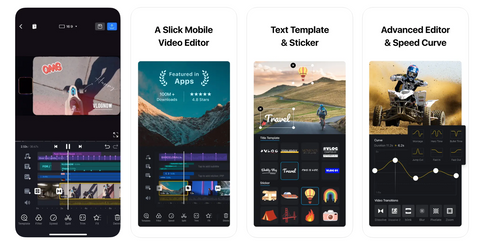

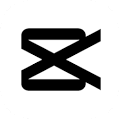
2. Cap Cut
CapCut is a free, all-in-one video editing app that’s perfect for Instagram and TikTok creators. It offers a wide range of features, including easy-to-use templates, advanced editing tools, and trendy effects. With its intuitive interface, you can trim, split, and merge clips effortlessly while adding music, text, and filters to enhance your videos. CapCut also includes features like keyframe animation, motion tracking, and auto-captions, making it a versatile choice for both beginners and experienced editors. Its seamless integration with TikTok makes sharing your edits a breeze, helping your content stand out on social media.
Price:
Free / some extra pro features are paid
Key Features:
- Trim, cut & split videos.
- Merge multiple clips into one.
- Loads of transitions & effects.
- Adjustable filters.
- AI filters and unique effects
- Tone curve adjustments (Graphs)
- Colour tools include HSL. Tweak the hue, saturation & luminance of individual colours
- Adjust video brightness, contrast, saturation, etc.
- Add music via extracting form clips or from TikTok if you have an account
- Voice over
- Add text and stickers/ overlays on video
- Slow motion, speed curves and reverse clips
- Noise reduction
- Export resolution HD1080P or 4K
Cons
- Can be confusing at first with so many options
- No custom filter import on mobile version (just desktop version)
- No custom export bitrate setting


3. VSCO
VSCO is a popular video and photo editing app known for its minimalist interface and high-quality filters. Perfect for Instagram and TikTok creators, VSCO offers a curated selection of presets that give your videos a polished, cinematic look with just a few taps. Beyond filters, the app includes essential editing tools like trimming, cropping, and colour grading to fine-tune your content. VSCO also supports video editing with advanced controls for exposure, contrast, and saturation, allowing for creative flexibility. With its focus on aesthetic-driven edits, VSCO is ideal for creators looking to maintain a cohesive, visually stunning feed
Price:
Free trial: 7 day trial after it's $11.99 (USD) Monthly
Key features
- 200+ fully customisable filters
- Create "recipes" with your edits to apply to others clips later
- Trim clips
- Crop tool includes straighten and skew.
- Skew adjusts perspective both horizontally and vertically to correct lines that should be straight or to adjust lens distortion when using a wide angle lens.
- Adjust skin tones tool
- Adjust video speed. Speed up video or slow down. Range from 0.1x to 16x.
- Colour tools include HSL. Tweak the hue, saturation & luminance of individual colours
- Split toning to add unique tones to your video
- Reverse
- Add text
- Adjust volume
Cons
- Not possible to merge multiple videos
- Not possible to add music
- Limited video editing capabilities
- No 4k export


4. Prequel
Prequel is a creative video editing app designed for Instagram and TikTok creators who love bold, artistic effects. Known for its trendy filters and eye-catching presets, Prequel offers features like retro-inspired aesthetics, animated overlays, and unique visual effects such as VHS, glitch, and sparkle. The app makes it easy to transform ordinary clips into standout content with its user-friendly interface and customisable settings. Whether you’re aiming for a vintage vibe, cinematic flair, or modern pop-art feel, Prequel’s extensive library of effects ensures your videos will grab attention and elevate your social media presence.
Price:
$12.99 (USD) Monthly
Free version: The free version of the app includes some filters and effects.
Trial. 7 day trial available
Key features
- 800+ customisable Effects and Filters
- Templates
- Music, add any tracks from your iTunes
- Adjust: various tools to tune your content and get the exact result you need
- Bloom slider (on some filters)
- Stylise tools include mist, blur, glow dust & grain
- Intro: starting titles and effects for your videos
Cons
- Not possible to merge multiple videos
- Not possible to add your own music and sound effects
- It can be slow at times
- Takes a while to find where all the tools are
- Pricing
- Only saves HD1080 not 4K
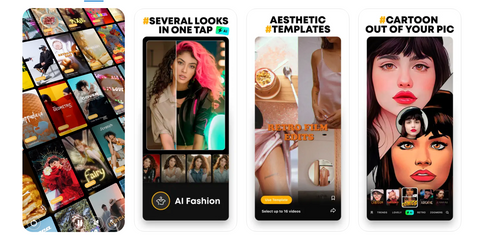
Professional video editing at your fingertips
As content creators, we understand the value of having the right tools to bring creative visions to life. These top 4 video editing apps for 2025 make it easier than ever to create stunning, standout videos—whether you're a seasoned pro or just starting out. From the professional flexibility of VN Video Editor, with its custom LUT capabilities, to the trendy effects of CapCut, VSCO, and Prequel, each app offers unique features to elevate your content. Explore these options and find the perfect fit to take your videos to the next level
Ready to Make Your Videos Stand Out? Explore Our Best Selling Mobile LUTs!
Transform your video editing game with our exclusive Mobile LUTs (Mobile Video Filters) designed specifically for creators using the free VN Video Editor app. Whether you're aiming for a cohesive aesthetic or a cinematic flair, our LUTs make it easy to achieve professional quality results in seconds. These filters not only streamline your editing process but also give your videos a polished, consistent look that stands out on Instagram and TikTok. Perfect for both iPhone and Android users, they're a must have for any creator. Shop now and take your content to the next level!
Shop our best selling Mobile Video Filters here
If you like this article check out our blog about using mobile video filters with the free VN app